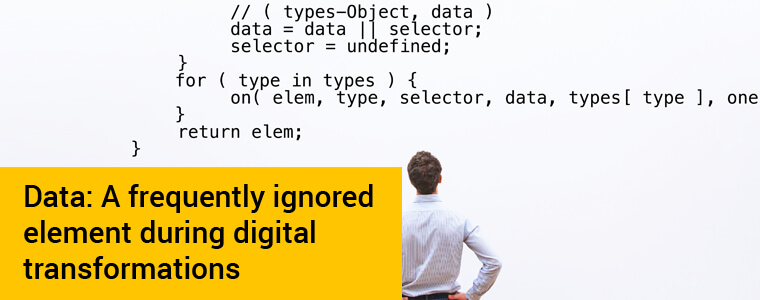
By Imran Salahuddin | April 15th, 2019 |
Macrosoft’s digital transformation and application migration practice is contacted frequently by clients with legacy applications. Most of these clients have spent years thinking about a potential migration before deciding to contact us. Generally, the clients top concern is ‘what will happen to our legacy data if new application does not support it?’
Macrosoft takes care of these concerns with a multi-stage approach. This approach ensures that the data preservation is effectively addressed throughout the digital transformation process.
Our experience is based on several migration projects for legacy applications from various domains and clients. Macrosoft has different approaches for a data migration based on the nature and scope of the project.
Below are the steps for a typical data transformation process:
Identification
The first step is to locate and tag all data that needs to be accessed, by the new system—including archived data.
Data Cleansing
Cleaning all data formats and partial data at the first step ensures no orphan information once the transformation is complete.
Table Creation & Data Mapping
The new application must create a table structure that is complete and aligned with the functional data structure allowing smooth migration of the legacy data into the new system. Field mapping ensure that legacy data is mapped and formatted to shift from the legacy application to the new system.
New Field Creation
Often legacy data lacks important table information including unique identifiers and other tagging mechanisms. These fields must be created and populated during the data transformation to transition to a modern database structure.
Data Cleanup
Legacy data is normalized, deduped and cleaned up before migrating to the new table structure. No matter how diligent of an effort is done there will be always data that requires some post migration cleanup. It is important to have domain experts who understand the data structures to ensure it can be properly used in the new application.
Data Management
Once the old data exists within the new system it must be managed so this new data continues to work across the entire application ecosystem.
Macrosoft applies the right approach to a migration based on the client’s requirements.
Below are some use cases:
VFP to SQL
A typical VFP application uses its own DBC or DBFs for database base. Macrosoft use their DataMorph tool to migrate all VFP databases to SQL Server Database and ensures that complete data has been migrated. This provides a facility to client to migrate data from legacy application to SQL Server application any time for testing in parallel.
SQL to SQL
Some of our clients have already migrated their database from legacy to SQL Server. Macrosoft migrated their application using dot net and kept the same database. This helped client to test the legacy and new application side by side using the same database.
Merge Databases
Some applications use multiple databases like VFP DBC, SQL Server, MS Access, etc. Macrosoft develop a mechanism to merge all data into one SQL Server database. The ETL process help client to migrate the most current data to new SQL Database during UAT or during parallel testing phase.
Merging Data Tables
A typical legacy style is to keep each year’s transactions into different VFP databases. Macrosoft provides a solution which merges all the data into one table and configure SQL database to work efficiently with all your data.
Macrosoft’s digital transformation team ensures that not only your application and user experience is enhanced throughout the project, but that your data is completely usable, searchable, and indexed for use with your new system.
We believe this approach is very worthwhile for a client to consider if they are worried about losing existing data. Clients in this situation know what a ‘living hell’ it can be, and how many extra resources they must devote to keep everything up and running.
Contact Us, as we will be glad to discuss your project. We can quickly and easily determine which approach outlined above is viable and likely to be successful.