Access is a great starting database management system if you are using a desktop application or have only a few users, a fairly fixed set of business needs and less than 2GB data storage requirements. Access is fast and easy to develop and is quite inexpensive. These are some of the qualities that make Microsoft Access the world’s most popular desktop database engine of the past.
Business critical Access database applications often start to push their limit as data grows over time. According to Microsoft, Access databases have a size limit of 2 GB and can’t support more than 255 concurrent users. Access supports the Transact-SQL variant of the SQL language used to construct or SQL statements. Additionally, Access has storage limitations, whereas, SQL server can store vast amounts of data that can be queried quickly and efficiently.
Once your data requirements become more sophisticated, you need to look at other options such as SQL. Factors that drive the decision include:
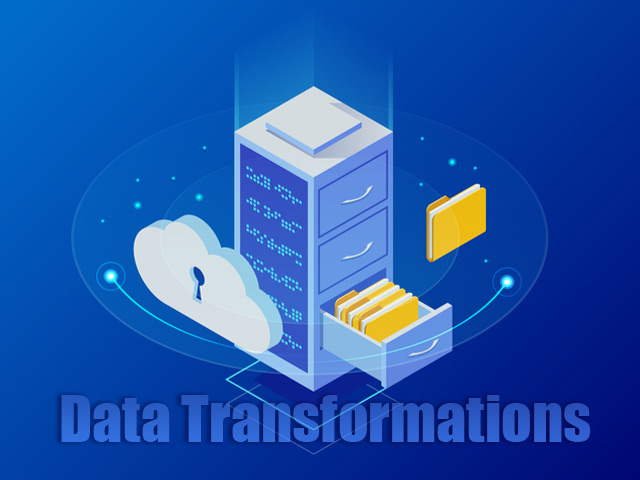
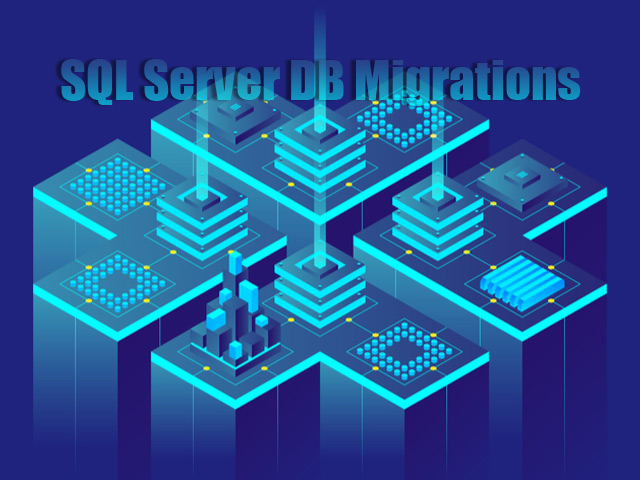
SQL server databases have inherent benefits such as higher performance, scalability, improved security, round the clock availability, the ability to handle more concurrent users than Access, and the option to deploy on-premises or deploy to Azure cloud. It is the logical next step for Access database users and the most widely adopted conversion option. SQL Server has the following advantages:
The .NET Framework is fully integrated with SQL Server, the primary choice for critical data application needs that Access cannot match. Moreover, if your applications are running within the .NET Framework, they can communicate directly with the SQL Server database without an added ODBC layer.
Migrating Access to an SQL server is a complex task and preserving the integrity of Access data is critical. Not all Access features and settings are easily converted to SQL servers. Extensive development effort is required for the conversion. Macrosoft has a history landing on all the expectations and demands of the client, it’s not just about simply migrating to a better database, but also giving the clients to expand and add new features to their products and services.
Having Macrosoft as an experienced migration partner is an advantage. With an expert team of database architects and developers, we understand the nuances of T-SQL and SQL query optimization techniques. Our team re-architects the new database and provides you the opportunity to roll out new features and upgrades with secure data migration. Migrating databases is usually the first hurdle in technology; depending upon the success of the database migration, the rest of the process follows. This makes database migration an important stage in the evolution of a company’s move towards embracing new technologies.