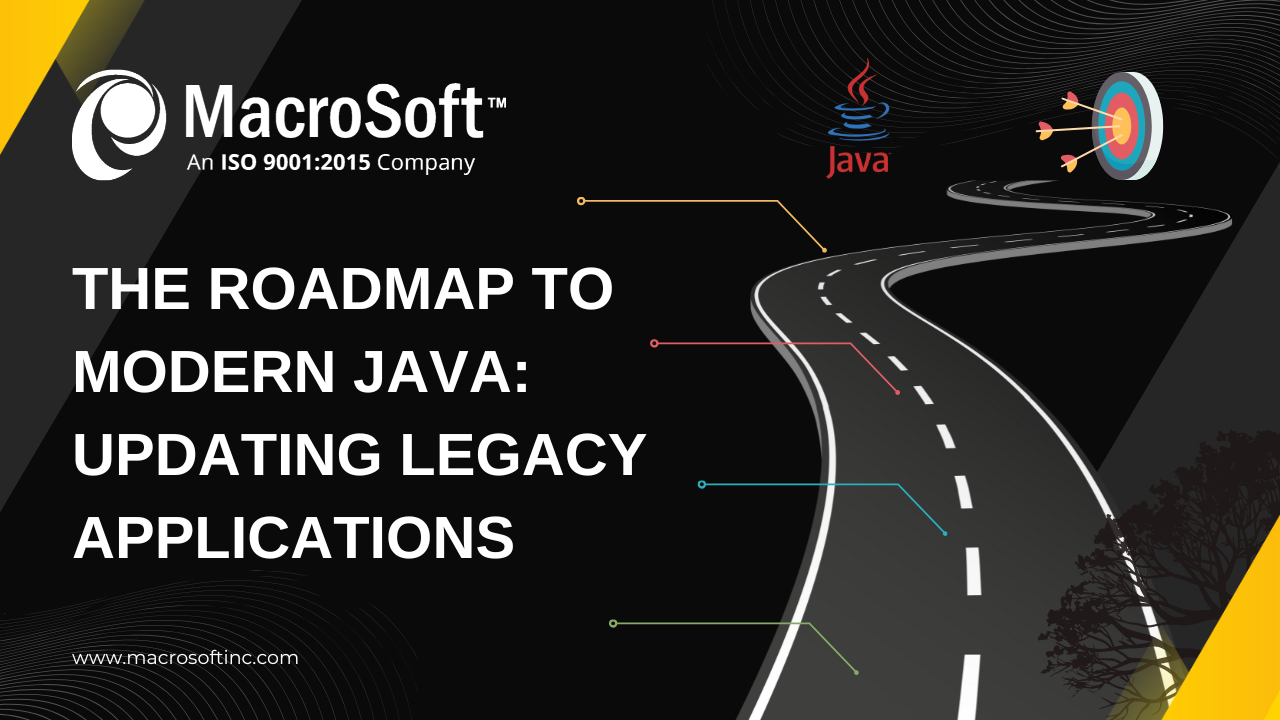
By Joe Rafanelli | Published on March 28th, 2025 | Last updated on June 13th, 2025 |
Modernizing legacy systems is no longer optional—it is essential for businesses striving to maintain competitiveness, improve efficiency, and meet evolving customer demands. Legacy Java applications, which have been the backbone of many enterprises for years, often become a hindrance due to outdated frameworks, security vulnerabilities, and inefficiencies in scalability and maintenance. Organizations relying on these older systems face challenges in integrating with modern technologies, cloud platforms, and microservices-based architectures.
This blog will provide a comprehensive roadmap to modernizing legacy Java applications, with a focus on adopting Java 8 features, containerizing applications for greater flexibility, and executing successful Java application migrations. By following these strategies, businesses can future-proof their applications, enhance operational efficiency, and unlock new opportunities for innovation.
Legacy Java applications are software systems built using older versions of the Java programming language, often relying on outdated frameworks, monolithic architectures, and deprecated libraries. These applications, while once cutting-edge, now present significant challenges for organizations due to their limited scalability, high maintenance costs, and difficulty integrating with modern cloud-based and microservices-driven environments.
According to a recent report by Gartner, approximately 75% of business-critical applications still rely on legacy systems, creating bottlenecks that hinder innovation and agility. Many of these applications were designed before the rise of cloud computing, AI-driven automation, and containerization, making them ill-suited for today’s fast-evolving technological landscape. Moreover, outdated security mechanisms in legacy Java applications can expose businesses to cybersecurity threats, compliance issues, and increased operational risks.
Despite these challenges, legacy Java applications remain integral to business operations. Their stability and deep integration into organizational workflows often make full replacement impractical. Instead, modernization strategies—such as upgrading to Java 8, adopting cloud-native technologies, and implementing microservices architectures—allow businesses to enhance performance, security, and scalability while preserving the core functionality of these systems.
Modernizing legacy Java applications is no longer just an IT initiative—it is a business imperative. Organizations that rely on outdated Java systems often struggle with scalability, security vulnerabilities, and high maintenance costs. These limitations hinder innovation, reduce operational efficiency, and slow down the ability to meet evolving customer demands. In today’s competitive digital landscape, businesses must embrace modernization to remain agile, cost-effective, and secure.
According to McKinsey & Company, companies that invest in modernizing their applications experience up to a 30% increase in productivity and a reduction in operational costs of approximately 20%. This translates into faster time-to-market, improved customer satisfaction, and enhanced resilience in responding to market shifts. Furthermore, legacy systems often rely on monolithic architectures that lack flexibility, making integration with cloud-native technologies and microservices architectures a significant challenge.
The Role of Java 8 in Modernization
A critical step in modernization is upgrading legacy Java applications to leverage Java 8 features. Java 8 introduced several transformative enhancements that improve code efficiency, readability, and performance. These include:
With over 90% of enterprises now utilizing Java 8 (according to Oracle), it has become the industry standard for modern Java development. Upgrading legacy applications to incorporate these features enhances maintainability, reduces technical debt, and prepares the system for further modernization efforts, such as microservices adoption and cloud migration.
By modernizing legacy Java applications and embracing Java 8, businesses can enhance system performance, optimize development workflows, and improve overall reliability—ensuring that their software infrastructure aligns with the demands of the modern digital era.
Upgrading to Java 8 is a fundamental step in modernizing legacy Java applications, offering a range of improvements that enhance code readability, application performance, and maintainability. These enhancements make Java development more efficient, reducing complexity while improving scalability and execution speed.
1. Improved Code Readability and Maintainability
Java 8 introduced lambda expressions, allowing developers to write cleaner and more concise code. By eliminating excessive boilerplate code, lambda expressions improve code readability, making it easier to understand and maintain. This is particularly beneficial for large-scale enterprise applications, where simplifying complex logic can significantly enhance long-term maintainability.
2. Enhanced Performance with the Stream API
The Stream API revolutionizes how Java handles collections and bulk data processing. Unlike traditional loops, which require verbose syntax and manual iterations, the Stream API allows developers to process data in a functional style, leading to faster execution and more efficient memory usage. It also supports parallel processing, further improving performance on multi-core processors.
3. Better Date and Time Handling
Prior to Java 8, Java’s date and time handling relied on the outdated java.util.Date and java.util.Calendar APIs, which were prone to errors and lacked essential functionalities. Java 8 introduced a robust java.time package that provides a more intuitive and immutable approach to handling date and time operations. This improvement makes time zone conversions, date arithmetic, and formatting much more reliable and developer-friendly.
According to Oracle, over 90% of enterprises are now utilizing Java 8, highlighting its widespread adoption and industry acceptance. Many modern Java frameworks and libraries are designed with Java 8 features in mind, making it a critical upgrade for any organization looking to stay competitive and compatible with contemporary software ecosystems.
The next crucial step in modernizing legacy systems is containerization. Containerization allows legacy Java applications to be bundled with their dependencies, ensuring consistency across various deployment environments. This approach is particularly beneficial for organizations looking to migrate to cloud platforms.
Containerizing legacy Java applications not only simplifies deployment but also enhances scalability. Innovations like Docker and Kubernetes have made it easier to manage these containers, allowing businesses to respond swiftly to changing market demands.
Containerization offers a transformative approach to deploying and managing Java applications by improving consistency, scalability, and resource efficiency. By encapsulating an application and its dependencies into lightweight, portable containers, businesses can streamline operations, enhance performance, and simplify cloud adoption.
According to the Cloud Native Computing Foundation (CNCF), over 80% of organizations have adopted container orchestration platforms such as Kubernetes, reflecting a major shift toward cloud-native, scalable, and cost-effective deployment strategies. By containerizing legacy Java applications, businesses can streamline operations, enhance agility, and reduce operational costs while embracing modern cloud architectures.
Java application migration is the process of moving applications from one environment to another, typically from on-premises data centers to cloud platforms or modernized infrastructure. This transition is essential for organizations aiming to enhance performance, improve scalability, and reduce operational costs.
While migration can be complex, a well-planned approach helps minimize downtime, mitigate risks, and ensure seamless integration with modern technologies. By adopting cloud-native architectures, microservices, and containerization, businesses can future-proof their Java applications, enabling greater agility, resilience, and cost efficiency in today’s competitive digital landscape.
Migrating a Java application requires careful planning and execution to ensure a smooth transition with minimal disruption. Whether moving from on-premises infrastructure to the cloud or upgrading to a more modern environment, organizations must follow a structured approach to mitigate risks, maintain application integrity, and optimize performance.
Below are the key steps for a successful Java application migration:
According to a report by Forrester, organizations that migrate to the cloud can reduce infrastructure costs by up to 30% and improve deployment speed by up to 50%. The advantages of a well-planned Java application migration are evident, making it a critical component of the modernization process.
When modernizing legacy Java applications, organizations should follow certain best practices and considerations:
These best practices can help organizations navigate the complexities of modernizing legacy Java applications more effectively.
Modernizing legacy Java applications is a strategic move that can lead to substantial benefits, including improved efficiency, reduced costs, and enhanced customer satisfaction. By allowing legacy applications to adopt Java 8, containerizing legacy Java applications, and conducting a well-planned Java application migration, organizations can thrive in today’s competitive landscape.
At Macrosoft, we specialize in seamless migration services for legacy applications tailored to meet the unique needs of each organization. Our expert team understands the complexities involved in modernizing legacy Java applications, ensuring a smooth transition that leverages the latest technologies and best practices. With our proven methodologies, we empower businesses to enhance performance, reduce costs, and improve scalability, all while minimizing disruption during the migration process. Let us help you modernize your legacy systems and unlock new opportunities for innovation and growth. Discover our services and explore how we can help guide you on your journey to a more agile and efficient future. Contact us today!