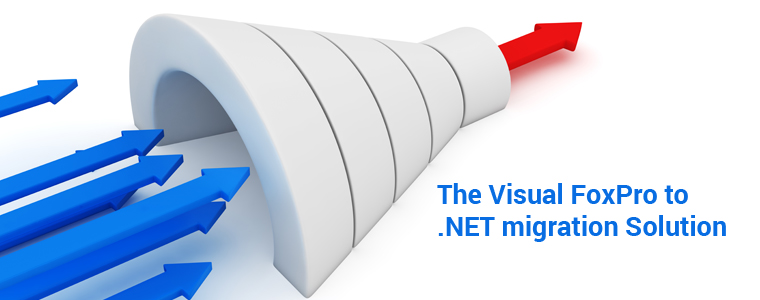By Ghulam Nabi Shah | Published on February 22nd, 2021 |
Yesterday & Today
FoxPro was the driving force of technology transforming many sectors from banking, healthcare, power, and insurance. Unfortunately, the evolution of the programming did not cater to the newer demands of individual industries. The company was started in 1984 and was soon integrated into Microsoft. As technologies like Java and .Net started to overtake the language, the last update from Microsoft was in 2007 and stopped Visual FoxPro support from 2015.
Growth & Popularity
While Visual FoxPro may seem way too old ancient to handle any modern systems, the rise, and growth of the language was due to many of its advantages. With FoxPro, companies did not need multiple developers such as front and back end developers. One FoxPro developer could develop the front and back end. Visual FoxPro applications were usually desktop applications instead of web applications, due to this, the performance of the application was very good. Visual FoxPro applications had never scalability issues as well. Visual FoxPro applications were portable as well, just installation files with basic DLLS and the program was ready to run.
Visual FoxPro Migration Case Study – Control Equipment Provider
Decline & Fall
As more and more applications became SaaS, PaaS, and IaaS, the popularity of the language declined. While the Visual FoxPro did not need a front-end developer, it severely lacked the easy-to-navigate user interface and a user intuitive front end. There was no mobile-friendly environment for the language as well. Since there were no plans from the original creators to upgrade the language to work with the internet, the reliability and the future of the language looked more and more uncertain.
The Only Option
There are no developers for the language, most of them have retired or moved on to better technology. If something goes wrong, there are no experts to call to help as well. This is what happened in 2004 when an airline company’s legacy system was hit with a bug, with no alternatives 30,000 passengers had their holidays and tickets canceled. The only option is to migrate to a modern framework. The process is easier said than done, usually, there are 150k to 1M lines of codes, documentation is never up to date or not in place. But whatever we have all experience and expertise to handle anything scary.
Is VFP migration scary?
The phasing out of Visual FoxPro necessitates the need to migrate VFP to the .NET platform which brings unsubstantiated benefits. With the advent of the .NET framework, it is important to migrate the mission-critical applications to newer technology. Although, the learning curve for the .NET framework is not steep developers find it challenging for migrating applications to the .NET environment.
Even though the Visual FoxPro migration to .NET may have some cost incurred, still there are favorable reasons for the migration efforts:
- Developers in .NET languages have standard toolset to work on:
For all languages supported in the .NET framework, there are an integrated set of tool offerings. With a unified IDE, debugger and other tools make the life of developers easier. Also, .NET tools support all the languages using the IDE and allow other vendors to contribute tools.
Visual FoxPro Migration Case Study – Control Equipment Provider
- Better interoperability with standard integration using XML, SOAP, etc:
Earlier Microsoft architecture was based on COM/DCOM for cross-process communication. The problem with this architecture was the lack of relevance outside the Microsoft arena. But .NET leverages XML, SOAP, etc., and provides better interoperability.
- Support for application development for mobile devices:
Microsoft supports mobile application development using .NET with the Microsoft Mobile Internet Toolkit (MMIT). This came soon after the announcement of VFP to .NET migration. It has a provision to visually drag and drop controls on forms designed for mobile devices.
Visual FoxPro to .NET migration provides a significant learning curve as far as the developers are concerned. This migration techniques are included in many programming books and there are many courses provided by Microsoft and other third parties to assist developers in this transition. Finally, developers get online support with techniques and tutorials for migrating Visual FoxPro applications to the .NET environment.
Take a moment and check out our free video blogs that give more in-depth information on all things .NET


Shah is a forward thinking, institutional leader with eighteen years of experience. During his tenure as CEO, Shah has delivered top notch customer solutions in large scale and enterprise environments. His proven abilities as a technology visionary and driver of strategic business systems development allow Macrosoft to deliver best in class software solutions. Shah is the catalyst that brings IT to organizations, enables innovation, and expands the delivery of global capabilities. He also fuels business growth, and optimizes delivery while managing risks and costs. Shah currently holds a compiler patent with the US Patent Office.
Shah holds an MBA (Computer Science), in addition to 20+ professional and technical certifications. While he is proficient in a variety of development languages, his preferred language is Python. His areas of expertise include enterprise-wide architecture, application migration, IT transformation, mobile, and offshore development management. Shah’s ultimate goal, at Macrosoft, is to create a larger offering of product-based services while adopting new technologies.
In that rare instance when he has time for leisure, Shah is an avid cricket and football fan and a weekly racquetball player.