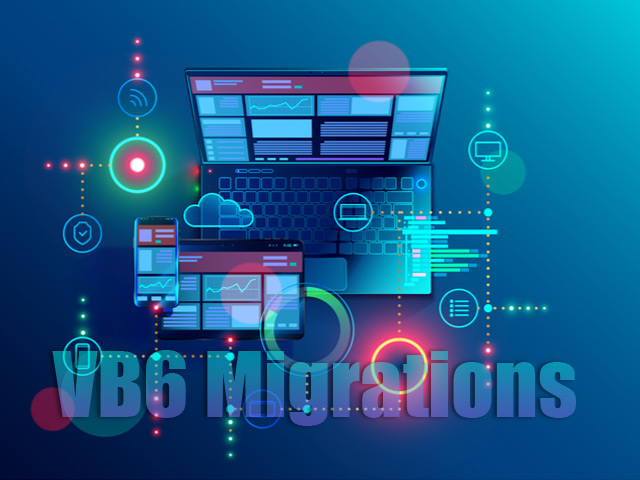
Migrating VB6 to .NET is not just about loading it to the new version. Although VB6 comes with its own built-in migration tool which is good at altering syntax, realistically that’s just half the job done. The business capability of the application does not expand, the security issues are not fixed and the application is open to future concerns.
Organizations currently pleased with their VB6 application, face the burden to move on. If you aren’t equipped, you might elect to not migrate at all. However, the problem with this approach is that after a while you find yourself in a position of not using unsubstantiated platform.
Companies storing, handling and processing customer data, face the challenge that the regulatory and security compliance wont allow them to continue. This is due to inherent security vulnerabilities in the VB6 application architecture.
There are plenty of automation tools in the market that allow recycling of code and moving it from VB6 to the .NET format. To some extent it is easy to migrate from VB6 to .NET because .NET incorporates some of the old configurations. However this comes with a huge price to pay for compatibility. Microsoft recommends you either migrate to .NET, or hold/freeze the current app to maintenance only mode, then create different features in .NET via interop methods to incorporate the old with the new.
Let’s contemplate for a second what this really means for your business. Let’s just say, you used VB6 to build applications that play a vital role in your business. And in those apps there are hundreds upon thousands of lines of VB6 code. The databank design is based on ADO, the former COM-based database model. By now VB6 is an obsolete language. This leaves you with an obsolete database with historical data vulnerable to data poachers and your organization vulnerable to compliance liability. You may face performance problems as well as sneaky programming glitches.
Do what is right for your business before it gets worse. Migrating takes a huge effort from all parties involved and the right migration partner with the right team makes all the difference. Macrosoft is your migration partner with an experienced team, expert developers and a proven methodology to take you through the conversion and onto your new application.
Start your migration journey today by speaking with a Macrosoft migration expert.
Yes, VB6 has a built-in migration tool, but it only addresses syntax changes and doesn’t solve broader issues like enhancing business capabilities, fixing security concerns, or ensuring compatibility with modern technology.
Yes, there are automation tools that can help migrate VB6 code to .NET. However, these tools often come with compatibility issues and may not fully address the complexities and business requirements of the application.
Yes, Microsoft recommends either fully migrating to .NET or freezing the current VB6 app in maintenance mode and using interop methods to build new features in .NET.
Yes, you can choose to freeze your VB6 app in maintenance-only mode while building new features in .NET using interop methods, though a full migration is recommended for long-term efficiency.
Case Study of Migrating a Comprehensive Visual Basic 6 (VB6) Scheduling Application to .NET C# and A ...
Last year was the year of opportunities for Macrosoft as we converted several ultra-large and tightl ...
The time really has come to virtualize your VFP application. We are not talking about migration or conversion or bringing ...
Classic ASP (Active Server Pages) was once the gold standard for server-side web development on the Windows platform. Introduced in ...
In the digital era, enterprises face increasing pressure to modernize their IT infrastructure. At the heart of this transformation is ...