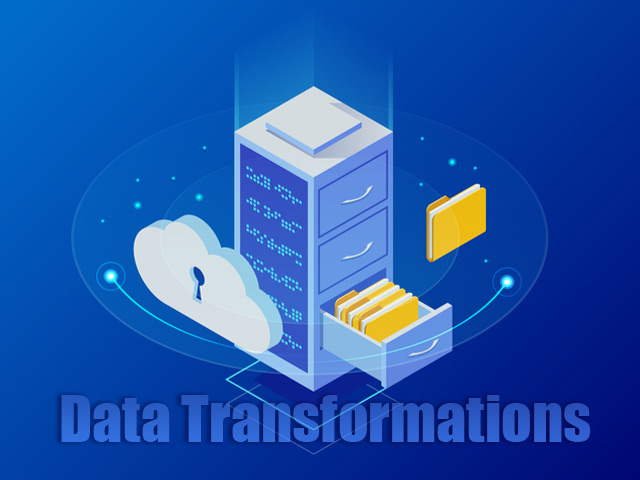
FoxPro database to SQL Server migration is riddled with uncertainties associated with how well the application will survive the conversion. FoxPro is a file-server system that supports both Database Management System (DBMS) and Relational Database Management System (RDBMS), but it lacks in transactional processing. On the other hand, SQL server is a client-server database.
It is ever more compelling now to migrate to SQL server back-end. This is due to the fact that only short and carefully designed requests and results are transmitting across the network increasing application performance. Companies are realizing that the client-server databases are more secure and efficient than the file server-based system. When you decide to migrate FoxPro to SQL Server, you are ensuring a significant boost in performance and security.
Here are the key methods for migrating data from Visual FoxPro database into SQL Server:
In conclusion, DTS and the Up-sizing Wizard do not transfer complex data into the SQL server. The success of a VFP database migration is reflected in the performance of the application. Therefore, it’s essential to choose the right method to convert FoxPro to SQL Server to achieve optimum results.
There are several challenges while importing VFP data onto SQL server as discussed below:
Migrating your application to a .NET framework and SQL Server provides many benefits such as security and performance. Additionally, converting FoxPro code to SQL can result in a more streamlined data management process. In conclusion, the future scalability of the data and application is an important consideration before initiating the conversion project.
At Macrosoft, we approach each VFP conversion differently, and often give our clients several options on VFP data migration to SQL server. When considering FoxPro to SQL Server Migration, we ensure the process is planned and executed with precision. We ensure that when we import FoxPro to SQL Server, the process is seamless and efficient. Contact us today to start your VFP data migration with Macrosoft.
This whitepaper delves into the critical insights, offering a comprehensive guide for organizations ...
Macrosoft has years of proven experience in migrating modest sized to very large VFP legacy applicat ...
The time really has come to virtualize your VFP application. We are not talking about migration or conversion or bringing ...
The rapidly evolving digital market demands that businesses keep their technology stacks current to stay competitive, efficient, and scalable. One ...
Technology evolves rapidly, and organizations still relying on legacy systems built with Classic ASP and VB6 are facing increased challenges. ...