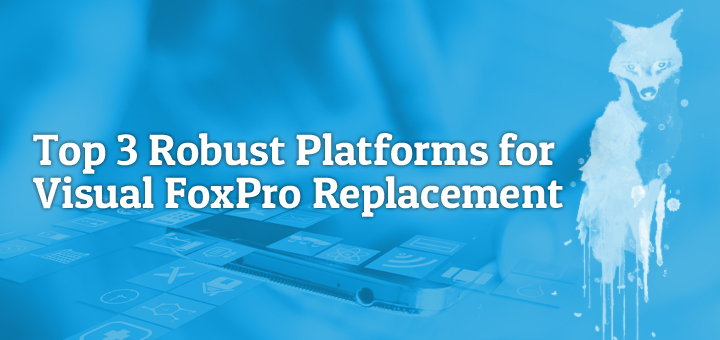
By Nellaiappan L | Published on March 26th, 2021 | Last updated on May 22nd, 2024 |
As hardware and operating systems continue to evolve, the 32-bit architecture-based FoxPro seldom scales to meet the requirements of modern business demands. Microsoft has announced the end of life of Visual FoxPro with the VFP 9 version being the last one. Also, they revoked the mainstream and extended support for all versions of. So, what next? Moving your mission-critical applications written in VFP to a stable and vendor-supported platform requires skilled professionals in VFP as well as the target technology. Although FoxPro conversion may not be an emergency problem, it is prudent to plan for Visual FoxPro replacement.
Migrating your application to a new platform requires strategic decision-making to choose the right target platform that fits your future business needs. Adequate time must be planned for the redevelopment, testing, and deployment of the new solution to replace VFP.
Microsoft’s Visual FoxPro with its object-oriented, data-centric design and Rapid Application Development (RAD) environment made it a good tool for creating desktop database applications. When it comes to a Visual FoxPro replacement, choosing the right FoxPro alternative platform can make all the difference, especially when considering Visual FoxPro replacement software..
Microsoft .NET Platform
When it comes to Visual FoxPro replacement, Microsoft’s .NET platform is the most popular and preferred choice by VFP developers looking to replace VFP. .NET has evolved for more than a decade and will last for many years as most of the Microsoft Windows applications are created using it. With .NET, you can make the choice whether to migrate you are existing VFP application to a Desktop or a Web-based application, providing a seamless transition to a new platform for FoxPro replace.
When choosing a development language, the programming paradigm takes precedence over syntax. VFP is an object-oriented programming language; it aligns with .NET C#. Moving into ASP.NET/C# based Web application can be another choice if you are planning to take your end-users to a completely new environment in the context of Visual FoxPro alternative.
The .NET platform has a good range of supporting programming languages allowing programmers to take advantage of the 64-bit architecture. Though there are several Visual FoxPro replacement software’s claiming a magical conversion, Macrosoft recommends upsizing your old database to SQL Server as the best choice for migration to .NET. As the .Net framework uses object-oriented programming, this eliminates any unnecessary code which save time and money during the Visual FoxPro replacement process.
The .Net framework consists of reusable codes and components. In the long run, this advantage translates to less time and money to develop and update any application. The .Net framework has been used to develop thousands of applications. The framework is known for its stability and reliability, providing a solid foundation for FoxPro replacement. The performance of .Net applications on Microsoft Windows Server stable and reliable, making it a suitable choice for Visual FoxPro replacement software. A .Net-powered application consists of controlled code sharing, side-by-side versioning, private components, partially trusted code, and no-impact applications. The presence of these individual components makes for easy deployment. The existing code execution environment facilitates code execution with reduced conflicts in deployment. A .Net application can be executed on multiple platforms such as a browser, desktop, smartphone browser, and more. .Net has been seen and promoted as a language-independent framework due to linguistic flexibility.
Servoy
Servoy is one of the leading Low code / No code development platforms. Everything on paper would seem like Servoy is the biggest breakthrough in the programming world until you look closely. The deployment is easy, you get a web app and smartphone just after the migration. Servoy is a development platform written in Java that uses JavaScript as the development language. Servoy can be deployed on all popular operating systems and can access data from all popular SQL back-ends, providing another option for those looking to replace VFP.
The development paradigm of Servoy is like VFP with whole forms and data sessions. Servoy is suitable for building cloud applications and can serve as a potential visual FoxPro alternative. However, challenges arise in managing the UI and limited community support which must be considered when evaluating it as a FoxPro replacement option.
PHP
PHP is a general-purpose server scripting language for creating dynamic and interactive web pages. PHP is another choice for moving your legacy VFP-based application, but it requires almost a complete rewrite of the application to replace VFP. Modern application developments are more aligned to HTML based web applications that are responsive in design to render in mobile device resolutions, making PHP a viable option for Visual FoxPro replacement in web environments.
In modern systems, three-tiered architecture with separate layers for User Interface, Middle layer, and Database layer is followed. The middle tier where the business logic resides is implemented in various languages as a Service Oriented Architecture (SOA). Database backend is usually implemented in conventional relational databases or alternative paradigms such as No SQL, blob storage, document databases, or Big Data highlighting the adaptability of PHP for Visual FoxPro replacement in diverse environments.
Application deployment ranges from single workstation systems to distributed cloud-based services when opting to replace VFP with PHP. Since PHP is open source, , it may have security risks that need to be addressed during the Visual FoxPro replacement software transition. The standalone PHP code may require additional frameworks and tools for enhanced functionality, potentially affecting performance. Moreover, PHP’s limitations in error handling and debugging tools should be considered when choosing it as a Visual FoxPro alternative platform for your applications.
Conclusion

Of the three alternatives discussed .NET has an edge for migrating VFP applications coupled with SQL Server for the database. Choose a technology partner with solid experience in migrating legacy mission critical VFP applications to the .NET platform. Perform an in-depth analysis that details the complexity of your application and the effort required to migrate to the .NET platform. Find out about Macrosoft’s Logical Migration Methodology.
READ MORE: Download this case study to find out how Macrosoft helped Trace Environmental Systems to migrate their VFP application to the .NET environment.