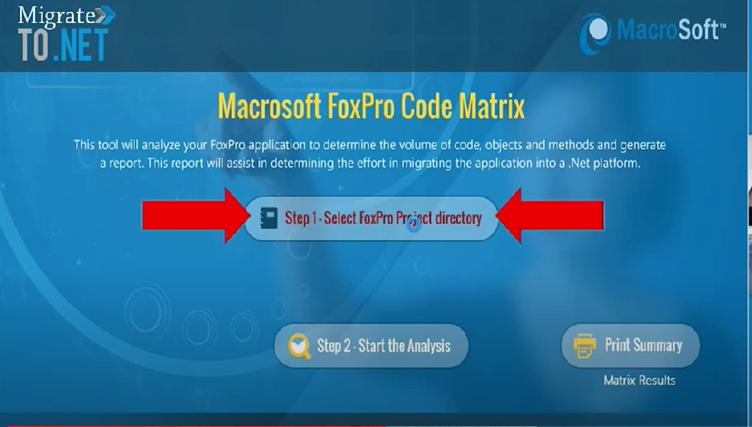
By Joe Rafanelli | Published on February 15th, 2022 | Last updated on August 28th, 2023 |
VFP – A data-centric, object-oriented platform created by Microsoft. It contained the fastest database engine available at the time. Fox Technologies merged with Microsoft in 1992, after which the software acquired further features, plus the prefix “Visual”. Visual FoxPro 3.0, the first “Visual” version, reduced platform support to only Mac and Windows, and later versions 5, 6, 7, 8 & 9 were supported by Windows only. These days it is old software and most of its features and metrics are not compatible with unique platforms.
Reason for this webinar – To analyze the VFP application for a comprehensive report containing important metrics concerning lines of codeand maps out the complexities of the application. This information is important to understand the project size, code complexity and duration estimate.
Webinar Contents – In this webinar, we have classified all the steps concerning the problem statement, the solution, the 3 DIY steps, the solution Demo & 1 next step.
For the above reasons, Macrosoft created our Code Matrix utility to remedy all the problems and to potentially reduce the migration cost.
Macrosoft’s Code Matrix tool can provide quick summary reports that can be used for Senior Management discussions. It can also help with data migration issues that causes complexities.
In addition, it analyzes the entire project and its folders to provide an inventory. Lastly, it provisions to analyze multiple projects within the selected project directory, with a summary report, for multiple projects.
Explanation of the Demo once the tool is downloaded
Step 1: Select: the “FoxPro project directory”
Step 2: Select: “Start the analysis” to receive the high-level summary report
Step 3: Select: “Matrix Results” to receive the detailed analysis report.
Once the above steps are completed, the Code Matrix results will be downloaded into excel. There will be 2 tabs (Detail and Summary).
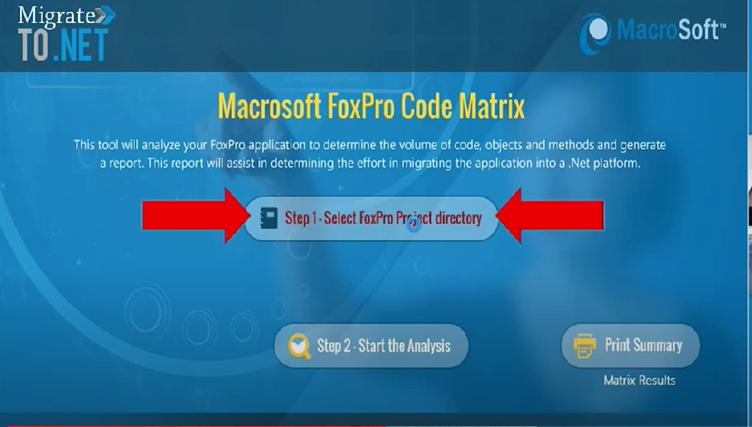
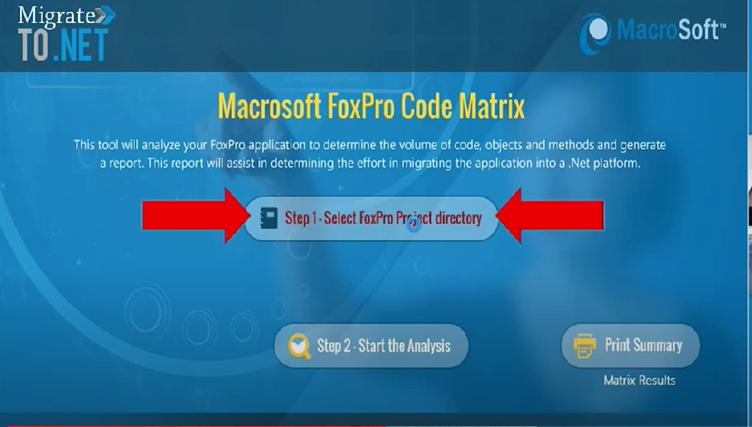
In Matrix Results, we can see modules and directory’s actual paths, number of lines of codes without any dupes, and get all the levels of details.
An application “Deep Dive” is a good place to start when sizing your VFP system. Macrosoft can help by providing the following detailed analysis
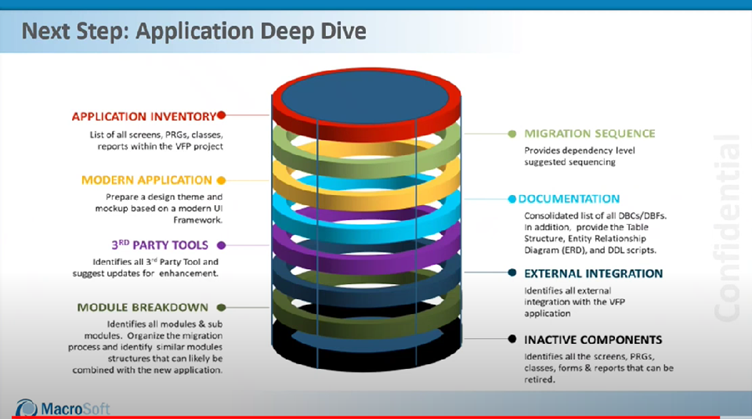
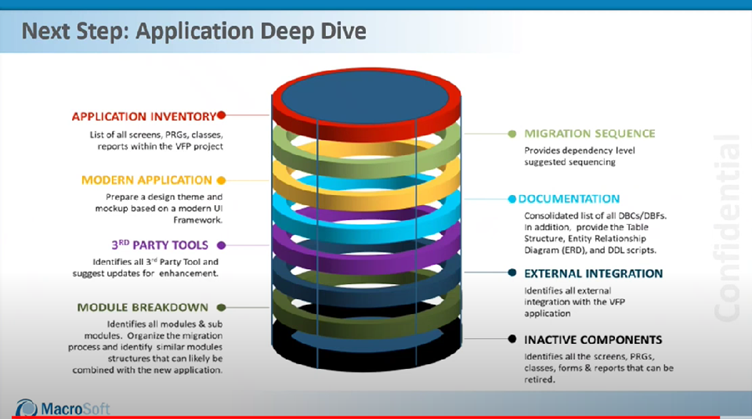
Macrosoft can complete all the necessary steps to refine the FoxPro old application. We create a detailed document with the below information:
All major FoxPro applications are extremely custom. Macrosoft Code Matrix can process all the functionality of the VFP applications.
Macrosoft FoxPro Code Matrix tool is highly useful for your organization, as you explore migration options. Here are some strategies to consider: If your preference is to transition to a web-based application, then use Macrosoft Code Matrix.
Code Matrix: Macrosoft’s FoxPro Code Matrix analyzer tool is easy to use, a one-click utility that provides easy access and the platform to run all the lines of codes.